 Run Amok Combat Robotics
Run Amok Combat Robotics
Example Drivetrain Analysis: Tentacle Torque Calculator Privacy Policy Example robot drivetrain analyses using the Team Tentacle Torque Calculator."This example shows a brushed drivetrain analysis for a builder examining the potential performance of a 1-pound (US antweight) robot powered by two FingerTech Silver Spark 33:1 gearmotors running at 11.1 volts with 1.5" diameter wheels. The robot will compete in an 8-foot square arena. The analysis will use Team Run Amok's update of the Team Tentacle Drivetrain Calculator: Brushed. 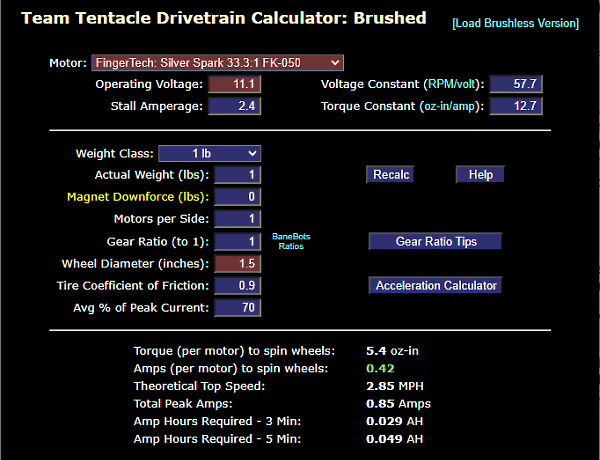 Modifying the Default Values
Modifying the Default Values
The input fields highlighted red in the screen shot above are the input fields changed from default values in order to match the robot design and components:
Motor: Select the FingerTech Silver Spark 33.3:1 FK-050 motor from the pull-down list. The motor specs in the top section of the calculator will auto-fill with values for that motor.
For this analysis all other entry fields are left at default values. The 'Help' button at the right of the entry fields offers explantions of the data inputs and outputs.
Operating Voltage: Replace the 7.4 volts default value for this field with the desired 11.1 volts. The 'Stall Amperage' will recalculate automatically. Wheel Diameter: Replace the default 3.0 inch wheel diameter with '1.5'. Examining the Output Fields Looking down to the 'output' fields at the bottom of the page, there is one value that is critical in evaluating the selected gearing:
Amps (per motor) to spin wheels should generally be less than half the 'Stall Amperage' of the motor. The design being evaluated shows the wheelspin amperage of 0.42 amps -- just over 1/6th the motor stall amperage of 2.4 amps.
The light motor current consumption indicates that the gear reduction ratio may be reduced to attain higher speed if the arena size allows. We'll investigate that possibility next by clicking the Acceleration Calculator button at the right of the input section.
Time and Distance to Speed
The Acceleration Calculator appears in a new window, showing the time and distance the robot will take to achielve top speed as well as the speeds expected within an arena of a given size. The default arena size is 8 feet square and may be changed as needed, but no change is required for this analysis. The Help Button at the bottom of this window provides explanations for all the output fields.
Distance to Top Speed is a key field in this window. A robot that reaches top speed in about half the width of the arena is generally geared properly for performance in that arena. The proposed drivetrain reaches its top speed of 2.8 MPH in 1.2 feet, about 1/7th the arena width. This indicates that the 33:1 gear reduction is too great for an 8 foot arena. Reducing the gear ratio will give greater speed and maintain crisp acceleration.
Optimum Gearing Returning to the main calculator screen and clicking on the Gear Ratio Tips button brings up the Optimum Gearing for Combat Robots page that explains steps using the Torque Calculator to select the best gear reduction for a specific robot drivetrain. Scroll down to the "Adjusting gearing for special conditions" tab and follow the instructions to examine the performance of the different gear ratios available for the FingerTech motors to optimize the robot's performance for an arena of any given size. For this robot, replacing the FingerTech 33:1 motors with FingerTech 22:1 motors provides a good performance increase for our robot:
This drivetrain analysis will examine the performance of a 3-pound (US beetleweight) robot powered by two Turnigy SK3 2218 3100Kv brushless outrunner motors mated to Servo City 43:1 22mm gearboxes running a 14.8 volts with 2.5" wheels. The robot will compete in an 8-foot square arena. These are the default values for Team Run Amok's brushless conversion of the Team Tentacle Drivetrain Calculator: Brushless. The criteria used to select brushless drive motors are very different from the criteria used to select brushed drive motors. A widely used "rule-of-thumb" in selection states that a set of brushless drive motors together weighing between 2% and 3% of the total weight of the robot will have more than enough power and adequate 'thermal mass' to survive. Smaller motors can supply sufficient power but are prone to failure from overheating. See: Brushless Motor Selection for Combat Robots.
The Brushless Drivetrain Calculator assumes that the selected motors meet the above rule-of-thumb.
- Modifying Default Values to match the robot design;
- Examining Output Fields to assure the motors are not overstressed; - Applying The Acceleration Calculator to refine the gearing selection.
Q: I'd like to see if a pair of 36 Volt 1000 Watt 3000 RPM Electric Scooter Motors will work for my 'bot, but the motors have no specs. Is there any way I can use the Tentacle Torque Calculator to see what the performance of my 'bot would be with these motors?
A: You have more motor information than you think. Take a look at Calculating Motor Specifications. |


Copyright 2024 by Mark Joerger -- all rights reserved.
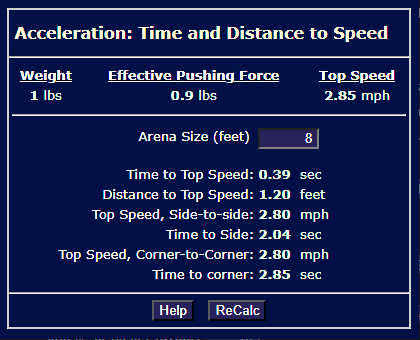
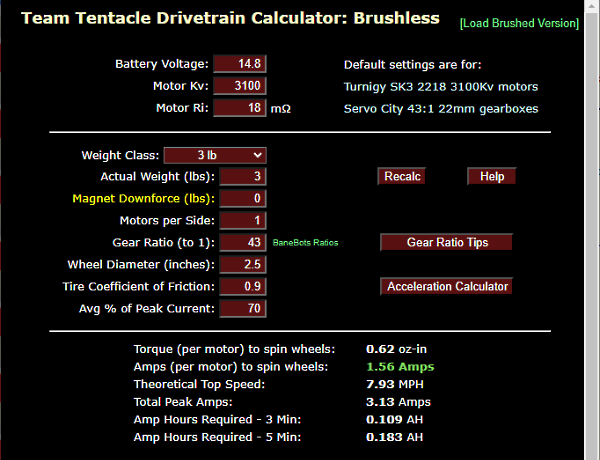 The input changes to the brushless version of the drivetrain calculator are all in the upper "motor specifications" section of the screen. The motor pull-down list has been removed because there is far too much turnover in hobby brushless motors to maintain an accurate and current list. You must enter the motor specifications for the specific motor being modeled. Fortunately, the calculator requires only the nominal battery voltage and two motor specs:
The input changes to the brushless version of the drivetrain calculator are all in the upper "motor specifications" section of the screen. The motor pull-down list has been removed because there is far too much turnover in hobby brushless motors to maintain an accurate and current list. You must enter the motor specifications for the specific motor being modeled. Fortunately, the calculator requires only the nominal battery voltage and two motor specs: