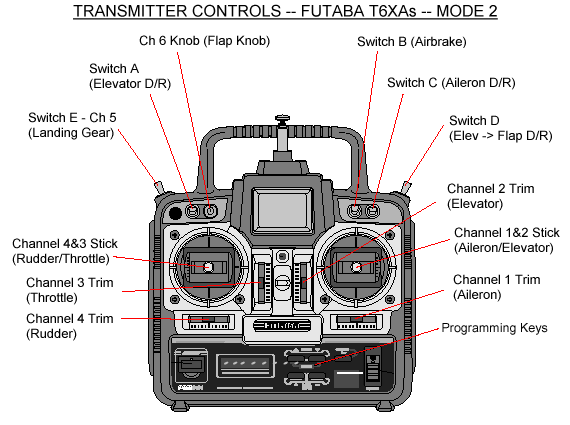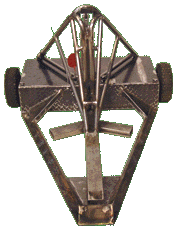Run Amok Combat Robotics
Run Amok Combat Robotics
Programming R/C Transmitters for Combat Robotics
Privacy Policy
|
This guide covers terminology and set-up options for computerized R/C transmitters controlling combat robots. The guide was written using the now discontinued Futaba T6XAs transmitter, but the function decriptions and troubleshooting tips still apply to menu-driven transmitters of all brands.
I have written a similar guide specific to the currently popular FlySky FS-i6 transmitter -- FS-i6 Combat Guide. I have also written a guide for the Taranis Q X7 transmitter and other 'OpenTX' systems -- Q X7 Combat Guide. You bought a fancy computerized radio system for your combat robot 'cause it has failsafes and simple mixing for single stick control of the 'bot. Cool, but you probably wonder about some of the other features the radio has that you haven't even looked into. The Futaba manual for their 6XAPs radio system (available here: http://www.futaba-rc.com/manuals/6xas-hs-manual.pdf) prominently claims that it is,
It probably is helpful if you're working with something that flies, but if you don't know an aileron from a knife-edge turn it's about as clear as powder coated titanium. Not to worry -- I'm here to help. I'll try to avoid aircraft related names when describing the radio functions but I will leave them in where required to allow reference to the manual or labels on the transmitter. The information provided here is intended to clarify the transmitter functions for combat robot applications -- refer to the manual for details on activating and setting specific functions. I currently use a Futaba 6XAPs transmitter converted to 2.4 GHz operation. Although my notes are specific to this system, much of the information here will apply to all programmable R/C systems.
About Mixing and Coupling:
Simple radio control systems have a direct relationship between the transmitter inputs and the receiver outputs. On such systems, if you move the stick for input channel 1 on the transmitter only the device plugged into receiver output channel 1 responds. Computerized transmitters (like the Futaba T6XAPs) allow for much more complex relationships between the transmitter inputs and the receiver outputs. Moving the stick for transmitter input 1 on such a system may result in multiple receiver outputs responding, at differing rates and in differing directions! Why bother with all this digital magic? The simple answer is ease of control. A single stick on the transmitter may be used to control power to both sides of the robot for forward and backward motion. A second transmitter stick can then 'mix' its input with that from the first stick to speed up one side of the 'bot and slow or reverse the other to turn or spin the 'bot around. This differential control is much more precise and natural than the alternative 'tank steer' method. I will refer to conditions where two transmitter inputs have an influence on both their own and each other's receiver outputs as 'mixing', whereas a single input channel impacting multiple receiver outputs without itself being influenced by the other involved inputs will be called 'coupling'. Mixing is of much greater interest to combat robots than is coupling. The Futaba T6XAPs transmitter in airplane configuration comes with... Three pre-programmed mixes:
Three pre-programmed couplings:
Two user programmable couplings:
If you switch the transmitter into the helicopter configuration you get a different set of mixes and couplings, but they are highly specialized for rotor-wing flight and largely useless for ground robotic applications. If you uncover anything in the helicopter mode that looks promising, let me know! About Transmitter Modes: There are two 'standard' ways that the two main control sticks may be assigned to input channels:
Computerized transmitters usually have a software method of switching between modes. For the 6XAPs, a special menu that allows changing the transmitter mode (and for reversing the channel 3 input stick) can be accessed by turning on the transmitter while holding down both of the "MODE" buttons. Set STCK to 1 or 2 for the corresponding transmitter mode. Since we can plug any of our servos/switches/controllers into any of the receiver outputs we like, there are only two reasons that modes are of any interest to us in this discussion:
Stick Assignments: Here is the basic setup matrix for modes, mixes, and receiver outputs to put the controls on the sticks you want to use:
Mechanical modifications: If you are starting with a T6XAs transmitter (the 'A' is for airplane) in the U.S. standard "Mode 2" configuration, the left stick throttle (input channel 3) is 'ratcheted' rather than spring center-loaded. Helicopter systems (like the T6XHs) come with a friction-damped throttle. Both transmitters have all the same mixing and programming options and can be considered identical except for the throttle. For robot applications, you may find it desirable to have the left stick spring-centered, particularly if you are using it for throttle control! You can access the stick mechanisms by removing the four small screws on the back of the transmitter. You may then swap the ratchet mechanism and the spring loading bits from one stick to the other. This is not overly difficult -- I converted two transmitters while having breakfast in the caterer's double-decker bus at Robot Wars using a bent paper clip and a Phillips screwdriver. If you're squeamish about such things, the old guy behind the counter at your local R/C hobby shop has done this many times and will be happy to help. Alternately, you may order the parts needed to convert the ratcheted throttle to spring loaded so that all axis on both sticks self-center. The parts are available from Hobby Services (hobbyservices@hobbico.com). For the T6X transmitter series, the parts you want are:
If you have the four-channel T4VF transmitter, substitute 'HSP50095 1M10A03201 ST-23 SWING ARM' for the one listed above. The T4VF requires no trim bracket.
Total price for the parts is only a couple of bucks -- plus a fairly hefty shipping charge. You might want to pool your order with some friends and split the shipping. The parts don't come with instructions, but you can use the other stick as a template to see where the pieces go.
Programming:
ATV (Adjustable Travel Volume): (Receiver level) If your speed controller doesn't have a gain control, ATV can adjust throttle response to make certain that you're getting full power output at both full forward and full reverse stick positions. This is also useful to limit the travel of mechanical servos used for switch activation or internal combustion engine throttle control. D/R (Dual Rates): (Transmitter level) By default, activation of dual rates for input channels 1 and 2 are controlled by two separate transmitter switches:
Note that switch 'A' also deactivates the programmable mixes if flipped up. This is rarely a problem in combat robots because channel 2 is usually assigned to throttle which is not usually assigned dual rates. It is also possible to activate dual rates for input channel 4 should you decide to assign steering control to the left stick. Go to the DRSW function in the PARA menu (see below) and set dual rate mode 2. This moves activation of all dual rates to transmitter switch 'C', and as a bonus allows you to set dual rates for transmitter input channel 4. Gap setup: Channel 1 at 50% normal, 100% activated. This allows fine control under normal operation and still gives a high spin rate at a flick of the dual rate switch. See ELVN mixing for details. EXP (EXPonential rate response): (Transmitter level) Note that the transmitter input 3 'neutral position' is not at the center but at the bottom 'cause aircraft guys use this for throttle on their unidirectional engines. Neutral position may be moved to the top via the TREV function in the mode-set menu (see 'About Modes' above), but cannot be set to center neutral. Gap setup: channel 1 set to minus 50%. Gap setup: reverse output channels 1 (left motor) and 5 (weapon). To set subtrims, prop the drive wheels off the ground and push the throttle forward slowly 'til one motor just starts to turn. Cursor over to the receiver channel the other motor is plugged into and slowly increase the STRM setting 'til both motors turn. Check the reverse start points too. If you cannot get both motors to respond together in both forward and reverse, you may have the gain control on one motor controller improperly set. Gap setup: channel 1 (minus 4), channel 2 (plus 0).
FLTR (Flap Trim): (Transmitter level) VTAL (V-TaiL mixing): (Transmitter level)
Used to combine throttle and steering onto the left transmitter stick in mode 1. May also be used for throttle on right and steering on left in mode 2. Follow the setup instructions in the manual, substituting "steering" for "rudder" and "throttle" for "elevator". Check to make sure that you're getting full throttle at the motor controllers at full transmitter input. If your steering response is too touchy, dial in some negative exponential response on channel 4. Increasing or decreasing the channel 4 mix percentage will increase or decrease the maximum turning rate of the 'bot. Don't get carried away with high turn rates! In combat there is a tendency to overdo transmitter inputs. Keep the turn rate reasonable and remember that a little forward throttle added to a conservative turn rate will spin the 'bot right around. ELVN (EleVoN mixing): (Transmitter level)
Many tank-steer robots use elevon mixing for control of throttle and steering all on the right transmitter stick in mode 2. Follow the instructions in the manual, substituting "steering" for "aileron" and "throttle" for "elevator". Check to make sure that you're getting full throttle at the motor controllers at full transmitter input. If your steering response is too touchy, dial in some negative exponential response on channel 1. Increasing or decreasing the channel 1 mix percentage will increase or decrease the maximum turning rate of the 'bot. Gap setup: CH1 to 100%, CH2 to 100%. This gives steering control on the right stick and throttle on the left stick in transmitter mode 1. I also swapped the throttle ratchet from the left stick with the center spring load mechanism from the right stick to give a center-loaded throttle. This is an unusual set-up, but I got used to this arrangement early in my R/C days and it just stuck with me.
The turning rate is too fast for most work but rather than decrease the channel 1 mix rate here, I've set a dual rate for channel 1 to keep good control and still allow rapid spins with a flick of the aileron dual rate switch. 1->4 (aileron to rudder coupling): (Transmitter level)
6->2 (flap to elevator coupling): (Transmitter level)
2->6 (elevator to flap coupling): (Transmitter level)
PMX1, PMX2 (user Programmable MiX 1 & 2): (Transmitter level)
These are really cool! You get to pick a 'master' channel for the transmitter input and the 'slave' channel for the receiver output, and then set the amount and direction of the slave channel response for each side of the master channel's neutral setting. Each of these by itself is technically a coupling, but they may be combined to create a true mix if desired. Futaba calls them mixes, so I'll call them that as well to avoid confusion. Once programmed and activated, the elevator dual-rate switch (switch A above the left transmitter stick) turns these mixes on (down) and off (up). If your custom mixes aren't working, check the position of this switch! Programmable mixes can be used to automatically reset a weapon whenever the 'bot backs up, provide an extra dual rate adjustment, or effectively disable another mix element. Note that the programmable mixes do not override other mixes but rather add into the mix a percentage of the existing response: a +100% will double the existing mix rate, and a -100% will reduce it to zero -- so be careful here. F/S (Fail Safe function - PCM mode only): (Receiver level)
For robot use, you will want any motors that are controlled by the receiver to FAILSAFE to an 'off' position. Check your competition rules for what other devices should do -- I have my pneumatic system HOLD on loss of signal, rather than violently and unexpectedly return to a rest position. Gap setup: FAILSAFE channels 1, 2, 3, 4 to neutral -- HOLD channels 5, 6 PARA (PARAmeter menus): (Transmitter level) It's a good idea to 'backup' a setup to a spare memory slot so you can experiment and still have the original to return to if needed. The STRM function is the receiver level equivalent for this transmitter lever function and is used to adjust individual receiver outputs, where the TMEM saves trims for the transmitter inputs. Please do write the name of the 'bot that corresponds to each model number on an adhesive label on your transmitter. You'll be glad you did.
Troubleshooting Robot Control Problems:
APPENDIX - Inverted Operation: Here's what happens to a skid-steer robot when it's upside down:
I've tried a number of tricks with the two programmable mixes (PMX1, PMX2) to get throttle reversal by turning on/off the mixes with switch "A". Several things that work in theory just don't work in the real world. A couple of things that actually do work require serious limitations on your other programming options. I've temporarily given up on the use of these mixes for inverted operation and use the following trick for my antweight that uses elevon mixing:
Leave the menu open while in combat. If you go inverted, reach down and hit the "-" menu button and the throttle response is instantly reversed. Back upright? Punch the "+" button and you're back in business. The disadvantage of this set-up is that the + and - buttons are small and may require you to take your eyes off the battle for a second to operate. You may need to adjust your trims and sub-trims to get rid of "creep" in both normal and inverted operation. I haven't entirely given up on the programming mixes -- I'll update the guide with any progress I make on inverted operation. Corrections to prior versions of this guide: 1. Previous versions of this guide incorrectly identified the PMX mixes as operating at the transmitter level. They are receiver level functions. 2. Previous versions of this guide incorrectly implied that the PMX mixes could reverse the direction of response of a pre-programmed mix. The method listed for accomplishing this does not work. See the revised notes in the PMX1/PMX2 section of the guide for more info. Please send notes for improvement, correction, or clarification to joerger@toast.net. Copyright 2002, 2004, 2006 Mark Joerger, Team Run Amok
More robot help:
|